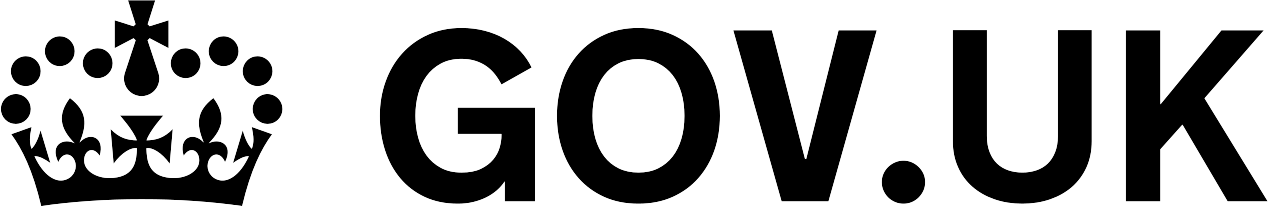Despite the fact that the pandemic began over three years ago, organisations are still grappling ...
LEARN MOREA Guide: How Video Conferencing Encourages Active Learning and Invites Participation Through Remote Learning
Education

Students of all ages have different kinds of ambitions. Some want to be doctors or politicians, while others aspire to be lawyers or artists. We can’t forget that it is teachers who play an essential role in helping individuals achieve these aspirations.
This is because teachers provide the foundations of learning. Without these foundations, it may take people much longer to reach their ambitions, or, they might veer down a totally different path.
This just highlights what a big role teachers have to play in students’ lives. However, due to the pandemic, this role has seemingly been made all the more harder, with many feeling that remote learning created a disconnect between teachers and their students.
However, remote learning doesn’t have to be a negative. Instead, by using the power of video conferencing technology to inform remote learning, teachers can effectively, productively and creatively collaborate with students.
Video conferencing tools provide a way for teachers to shape young minds with no interruptions or compromises. This results in students who are actively learning, which is precisely the type of engagement that gives students the tools needed to thrive in life.
Passive to active
It is no secret that sometimes learning can feel like a lot of hard work. When dense subjects arise, it can be easy to switch off and stare outside the classroom’s window. These distractions are all the more tempting and varied when learning from home.
This kind of passive learning can quickly become a thing of the past thanks to the right hybrid learning solution. By encouraging active participation in every aspect of teaching, kids become excited to participate, which, in turn, increases the learning experience.
Scribe
A video conferencing solution that turns passive students into active learners is the Logitech Scribe. An AI Powered whiteboard camera for remote classrooms, Scribe offers perfect views of the whiteboard whether you’re a student in the classroom, or a student learning at home.
The right hybrid learning solution helps students see, hear, and understand their teacher. That’s exactly what this modern take on the classic whiteboard does. Instead of simply copying notes off the board, Scribe helps kids really interact with the material, as the whiteboards can now be shared into video meetings where remote participants can view the board.
The built-in AI delivers a transparency effect, effectively allowing students to see ‘through’ their teacher for an unobstructed view of the whiteboard. This way, there are no content gaps between what the classroom is learning and what remote students are learning.
While Scribe has the benefit of breaking down barriers between remote and in-person students, it also has other benefits. Namely, the fact that kids don’t have to worry about the teacher wiping off the board without having the chance to copy down the material.
With Scribe, the see-through effect, coupled with content and colour enhancements mean that remote learners always have access to clear, visible content. When the text or sketches are easier to read, and with no interruptions, more effective notes can be taken.
No sacrifice to collaboration
While some think that collaborative tools can’t compete with the reality of being in the room, this isn’t the case with Logitech’s product suite. Especially when you consider that each tool is designed to seamlessly integrate with any current collaborative processes.
This means that when utilising Logitech’s video conferencing tools, there is no cost to collaboration. New tools and old tools combine to enhance the experience and ensure that no compromises have to be made. This way, there are no barriers to what kids can learn.
Meet Up
When holding a lesson, teachers like to ask questions to ascertain what their students may or may not know. For some video conferencing tools, it may be hard to capture this back and forth, especially if the speakers are both in the classroom and those learning remotely.
Designed for huddle rooms and other smaller spaces, MeetUp is an all in one video conferencing camera with an ultra-wide lens. Better still, MeetUp connects to a computer via USB for plug and play video conferencing, making it the perfect tool for busy teachers. Logitech MeetUp is different. MeetUp auto-levels noise to ensure that every voice is heard, even if a student is shy! Also, MeetUp’s automatically adjusting camera accounts for the back and forth between student and teacher so every moment is captured.
To the benefit of all
When remote learning was first introduced, it was undoubtedly hard for both teachers and students. Teachers were forced to create connections through a computer screen, while students were expected to log on every day and learn while struggling with inefficient technologies.
However, when video conferencing tools are used to facilitate remote learning, the experience is turned on its head. In fact, using the right video conferencing tools facilitates a new way of teaching and learning.
This new approach is characterised by inclusivity. Whether at home or in the classroom, students have the tools to interact not only with their teacher, but also with the classroom lessons. This allows for an immersive experience that is instigated by the click of a button.
These immersive and meaningful lessons that are facilitated through video conferencing tools provide a viable vehicle for remote learning that is truly beneficial for teachers and students alike.
What Logitech offers your organisation
Video conferencing solutions can revolutionise the classroom experience. The benefits are far-reaching, and not just limited to the current pandemic environment, the impact will be lasting for teaching into the future. Whether students are situated at home or in the classroom, they can enjoy the same learning experience, ensuring that there are no content or knowledge gaps.
For teachers, video conferencing solutions take the stress out of teaching to a hybrid classroom. With platforms like Scribe ensuring that content is easily accessible and tools like MeetUp facilitating open and honest discussion, every child is within reach.
The ability to reach every child also changes the learning experience entirely. There is a sense of deeper engagement and interaction, which helps kids transition from passive to active learners and become individuals who are engaged with the content.
This mutually beneficial arrangement means that teachers have the platform to continue inspiring and shaping young minds for years to come. To introduce video conferencing solutions in your educational institution, contact a Logitech sales expert today.

Stephen works with Logitech clients to provide unrivalled technical knowledge and support beyond just functionality. He empowers you to become a video collaboration expert in your own right. Working with Stephen ensures you can confidently use your Logitech solution to its full potential and create a consistent, user-friendly experience.
With an audio engineering background and 15 years of experience in the AV and unified communications industries, Stephen advocates for education and technology to allow increased access and equity - not just within workplaces, but for communities. He is a self-confessed nerd when it comes to camera quality and sound design - there's no project too complex for him.
Steve Harding
Pre sales technical engineer - NSW | ACT