Energy & Mining
Why Simplifying your Video Conferencing is Important and How Logitech Video Conferencing Helps
In the mining, energy and resources sector, meetings need to be robust. With employees situated ...
LEARN MORE
The current state of the world has forced businesses, both large and small, to change the way they operate. With lockdown restrictions easing in some parts of the world, businesses have either started operating as a partially remote or decided to progress as a fully remote team.
Either way, businesses are realising how reliant they are on technology. This is because technology has the ability to increase productivity, differentiate approaches to recruitment, promote ‘new norm’ professionalism and most importantly, drive business continuity.
Enabling collaboration in a changing work environment can seem like an uphill battle. However, there are four simple tips that go a long way towards strengthening communication lines and renewing efforts to be collaborative:
There’s no one size fits all approach when it comes to technology solutions for businesses. If we take partially or fully remote out of the equation, organisations who were asking themselves: ‘Is our video conferencing tech serving our needs?’ are now awash with new & more urgent questions surrounding efficiency, business continuity and culture.
The first step towards choosing the right video tech solutions is to examine;
Once operational requirements are defined, businesses will be in a better position to implement the right technology to help employees. For example, a partially remote team may deem webcams and headsets the biggest priority while a fully remote team is focused on scaling their video conferencing system ongoing. Using real work situations helps give the necessary context to large-scale business decisions such as video conferencing technology. In fact, this exercise can help your team create a shared statement/s surrounding your needs. An example which many IT businesses could hold as their own ‘tech mantra’ is video isn’t a nice to have, it’s the conferencing option that is vital to our business.
A little research can go a long way when it comes to shortlisting video conferencing partners. As you’re browsing different solutions, equipping yourself with a few qualifying questions allows you to focus on criteria you are looking to satisfy (& dismiss any shiny, non-essential extras).
To uncover how well-rounded a solution is for a partially-remote organisation, we recommend asking:
Choosing a video conferencing solution is a highly consultative process which means there’s plenty of variance in how a custom solution can be scoped for your business. As a general guide, most business leaders make their decisions based on:
For bigger teams who revel in the detail – be it trends, success stories or stats – reading white papers, signing up to your current platform’s mailing list and picking apart some industry-relevant case studies are all great outlets for casual research.
The idea of upgrading tech solutions may seem overwhelming. That’s where an expert opinion can be helpful. An experienced video conferencing specialist is someone who is equipped with the skills to guide a team from research through to implementation with the confidence that the chosen solution will be simple to install and easy to use.
Joshua Edwards, Business Development Manager at Logitech advises business leaders that “simplicity is key” when it comes to searching for tech upgrades for a team that is partially in the office and partially at home.
“Enabling workers doesn’t necessarily mean buying the most expensive gear, but it does mean buying items that are simple to use. We want to pose the least barriers to entry for team members to interface with their selected video conferencing software.” Edwards said.
Ibrahim Kader, Business Development Manager at Logitech echoes Edwards’ sentiments saying that “two of the biggest challenges for a partially remote team is environment setup and network speed” therefore a primary consideration should be “user usability”.
Once you’re confident with the direction you’re heading in, ask for a demo and/or proof of concept. In many circumstances, a video conferencing specialist will have demo gear ready to set up in your office but if you’re in a period of transition or if your team is on the smaller size, it might help to ask upfront what other options exist for testing the products you’re interested in.
For businesses with multiple rooms to configure or potentially more complex team requirements. a proof of concept (POC) could be ideal. This is a contracted activity where a team trials the product in their chosen business setting, spanning anywhere between 1 to 4 weeks. Keep in mind that each tech provider has their own eligibility criteria for this type of offering but if its available to you, it’s the most holistic way to ‘test-run’ what’s been scoped and make the most of your shortlisted provider’s team of experts.
Teams big and small often experience barriers when it comes to adopting video conferencing systems. Some don’t trust the hardware while others are afraid of not being able to use it properly.
The benefits of video conferencing, like increased collaboration, flexibility and productivity, are too large to just dismiss the technology. In fact, direct results of integrating technology and business see 41% revenue growth and 37% reduced costs, as per a State of Workplaces review completed by Logitech in 2016.
To set teams up for this kind of success, there should be phases to implementing new tech. This ensures that everyone is on the same page and equally placed to succeed when it comes time to use the new technology. Documenting best practices is also wise.
Brad Papotto, Business Development Manager at Logitech says that when team leaders are looking to upgrade tech they should “ensure they [employees] are not disadvantaged working at home by not offering access to the same technology they have access to in the office.”
With the workplace set to change forever, it seems increasingly likely that at least some portion of a businesses’ team will work remotely. The key to adapting to partially remote teams is installing highly beneficial and productive new frontier tech like video conferencing.
As an example, The Australian Red Cross undertook this exercise and found that their existing technology was limiting their potential to achieve collaborative relationships. There’s no doubt that things will have changed for the Australian Red Cross in recent times but what remains unaffected is the impact that a team’s video tech solution will have on their operating rhythms and structure.
Becoming partially remote is a process and choosing new virtual meeting norms requires research, clear communication and a fit-for-purpose solution. Speak to a Logitech representative today to help guide you effectively and efficiently through this new frontier.

With a Masters in Business Marketing, and a 15 year background spanning process management, B2B relationship management and customer facing roles, Kristy has always held an interest in the psychology behind customer choices. As Logitech’s Business Marketing Specialist for the last three years, Kristy has looked after all outgoing and internal marketing objectives, working with external agencies to create a holistic product offering through ads and content. Kristy’s goal is to ensure Logitech is known as a serious player in the collaboration space; not just boardroom suitable, but easy to deploy from wherever work happens. She’s passionate about helping customers identify their next normal through hybrid working spaces to ensure business continuity, and is thrilled to collaborate with her wider team in a company that sees itself as a huge ambassador for working from home.
Kristy Leclerc
VC Marketing Manager, ANZ




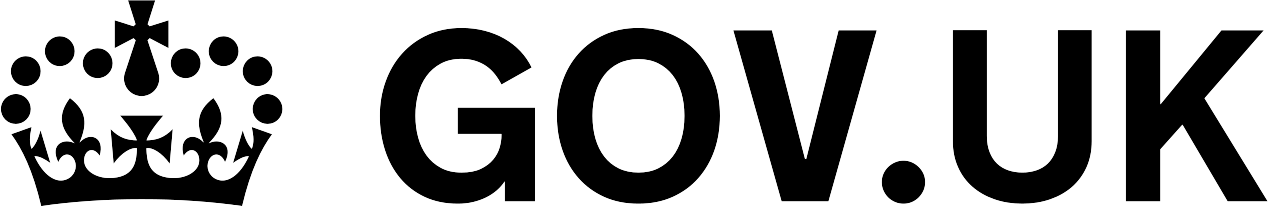







There’s the perfect solution for every space. Get in touch with our team below for a free, no-obligation discussion and see how we can help today.