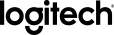Technology systems and software have been prevalent in government entities for many years. This is because systems are needed to facilitate the process of efficient and effective decision making.
While these systems were undoubtedly forward-thinking at the time of their installation, they are now outdated and are thus referred to as legacy systems. Therefore, while these systems can still perform basic functions, there is a distinct lack of flexibility.
This means that government institutions operating with legacy systems are essentially operating with old technology that features inherent problems rather than the solutions to modern day communication.
Proving an increased security risk, inefficient and unstable, legacy systems can directly impact everything from productivity to communication. However, because legacy systems have been fundamental to operations for so many years, replacing them is seen as fraught.


While there are costs associated with transitioning away from legacy systems, embracing more modern solutions can help to ease common government industry pain points. Helping workers operate within this fast-paced environment more efficiently and effectively.

Modern Video
Conferencing Solutions
The workplace is changing. As such, a more modern workplace encompasses everything from on-site to remote and even hybrid workers. However, central to these working arrangements is the need for modern technology.
Without modern technology, a divide develops between remote and in-office workers, unnecessarily hindering essential communication and therefore productivity levels. All of which negatively impacts the completion of business critical work.
However, envisioning modern video conferencing solutions can be quite hard. Especially when you consider that many government organisations have been using legacy systems for decades.
Rather than an overly complex system, modern video conferencing tools are inherently simple. This is because they are solutions. As such, these tools can be installed in everything from huddle spaces to medium and large meeting rooms.







The benefit of such flexibility is that each meeting space within an organisation can be fitted out with technology that provides a consistent experience. This will help employees become familiar with the technology, ensuring that they can walk into any meeting space and easily utilise the tech.
Modern video conferencing tools can also facilitate remote work. With the addition of a webcam and headset, remote workers can easily join in on company meetings and have access to crystal clear audio and visuals.
By making communication easier, productivity undoubtedly benefits. With this in mind, with modern video conferencing solutions that can be deployed at scale, everyday business actions become easier. Making employees more efficient and effective.
Scalability
Legacy Systems
Legacy systems were designed and implemented in workplaces of the past where practices were less contemporary. In the modern day, using a legacy system translates into using an unstable system with little to no flexibility or scalability.
Video Collaboration Solutions
A product from the Logitech for business product suite solutions product suite can be deployed at scale, whether employees are working from home, in the meeting room or huddle space. This means that a government institution can buy one brand that will fit into every space- no matter its composition
Innovation
Legacy Systems
Legacy systems are in essence, standalone. This is because they were never designed to integrate with other pieces of software.
Video Collaboration Solutions
Logitech Video Collaboration Solutions are inherently innovative. When used in conjunction with device management software such as Sync, device upgrades and updates can be instigated with the touch of a button. Ensuring that you are operating with the most up to date technology.
Cost
Legacy Systems
While companies currently operating with a legacy system will not have to pay installation fees, they will be facing maintenance costs. As legacy systems are hard to service, it may take time to find support and if you do, this support will come at an increased cost.
Video Collaboration Solutions
Logitech Video Collaboration solutions enable cost savings. This is because all products are certified with most of your preferred platform's and therefore of high quality. By taking the first step in this investment, a government institution can ensure that they are deploying solutions that have inherent longevity. Additionally, by being compatible with different software, there is a sense of future-proofing and ROI to Logitech products.
Product compatibility
Legacy Systems
There is a sense of incompatibility around legacy systems. Namely, because the system cannot evolve, it will therefore be incompatible with new files and formats. Meaning that your government organisation will have to use old technology in everything from daily operations to client meetings.
Video Collaboration Solutions
Logitech’s product suite of business video conferencing solutions are fully compatible with all major platforms. These platforms range from Zoom and Teams. This compatibility means that you can run or join a meeting on any platform, showing flexibility to clients and major stakeholders.
Tech support
Legacy Systems
Legacy systems are outdated systems. As such, this means that the system provider may no longer sell the system or software. In turn, this means that they may not offer tech support anymore. Additionally if support is found, as the system is deemed older, it may be expensive to deploy this tech support.
Video Collaboration Solutions
With Logitech business Video Collaboration solutions there is a heightened sense of technology visibility. In fact, Logitech Sync solutions offer a bird’s eye view for IT professionals. Providing them with insights into each device, whether the device be for an in-office worker or a remote worker. Making it easy to deploy troubleshooting means or product updates.
When operating in the government and council sector with legacy systems, basic tasks become unnecessarily complicated. While this is frustrating for workers, it’s also frustrating for everyday individuals and stakeholders. This is because individuals simply expect businesses they interact with to be able to facilitate modern, but at the end of the day, very basic forms of communication.
While operating under legacy systems, government and council workers will continually have to contend with poor quality video conferencing that is hard to operate and when working, produces sub-optimal quality.
By transitioning away from such systems and embracing modern video conferencing, everything from dialling into a meeting to sharing a screen is made exponentially easier. This is because products like Rally Bar simplify video conferencing.
Rally Bar is an all-in-one video bar for medium to large rooms and as such, facilitates an engaging and efficient experience. This means that video quality is sharper and audio transforms into room filling sound.
With the ability to auto-level loud and soft voices and utilise auto-framing technology, meetings become stress free. Easy to set-up and easy to use, employees can perform meeting room functions at the touch of a button. Allowing them to focus on what really matters- conversing with attendees to discuss new proposals or existing documentation.




The Value of a
Dedicated Room Solution
Communication is essential to government and council operations. However, legacy systems can actively work against efficient and effective communication. By employing dedicated room solutions, government and council entities can enhance the employee experience and thus, communication.
While legacy systems can hinder seamless communication, the bring your own device edict in some businesses can also have negative implications. Without a dedicated meeting room setup, elements of inconsistency can quickly plague meeting time.
The impacts of inconsistency are twofold. In terms of IT, providing support to a variety of different, uncertified devices can be time consuming. This results in device downtime being increased. Additionally, inconsistency means that setting up in any given meeting room is never simple.
By having dedicated meeting room setups, there is only consistency. The ability to confidently and seamlessly operate the meeting room tech in both huddle spaces and large meeting rooms enhances productivity and employee’s meeting room experience.



In a dedicated meeting room setup, it is still possible for employees to bring their own devices. This is because Logitech product, such as the SWYTCH can integrate seamlessly with other technology through the use of the genuisly engineered sywtch connector.
However, when issuing the bring your own device edict, it’s important for government and council operators to stress the importance of certified devices. With product certification, there is a certain sense of future-proofing and an assurance that product quality will be high.
Otherwise, uncertified products can be hampen meeting spaces with audio and visual issues. While these issues might appear minor at the time, missing elements of audio or visuals can cause employees to miss crucial pieces of information. This could lead to the wrong documents being processed or deadlines being missed.


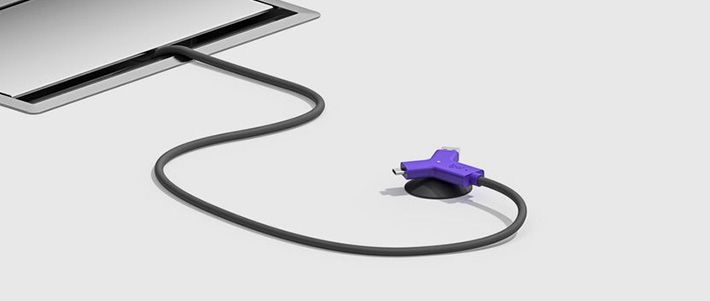

Here’s 3 Things Our Logitech Experts Recommend Your Organisation Does Right Now
While legacy systems have been valiant servants, the time is now for organisations to transition away from such systems. By moving away from legacy systems, organisations can begin to embrace modern video conferencing solutions that streamline business operations.
However, making the change can be challenging. Especially when you consider the legacy system itself, the perceived cost and elements of scalability. These three pain points can add up and consequently make government and council operators change averse.
Rather than operating with sub-optimal technology, Logitech business solutions Video Collaboration offers a viable solution that, in the long run, facilitates increased efficiency across the board. Whether you are looking at elements of cost, scalability or the legacy system itself, Logitech business solutions Video Collaboration offers the right solution.
Solutions
Legacy systems have been fundamental to operations for decades. However, in this new workplace operating environment, legacy systems could be holding you back. Reach out to us and find out how a more modern approach to video conferencing could benefit your businesses’ collaboration and communication.
With the move towards video conferencing being adopted by businesses and individuals alike, such systems are the way forward. Rather than investing money in upgrades and time in training new staff in an outdated system, invest in future-proofing your organisation. Quality in this space is vital. This is because quality ensures proper operations both today and tomorrow. As such, while there is an upfront cost, Logitech Video Collaboration solutions are more cost efficient in the long run.
A government or council business could grow or decrease in terms of numbers in any given year. Especially when you consider the impact of elections. Legacy systems, due to their incompatibility with new tech, cannot be scaled accordingly. Meaning that your infrastructure might be too big or too small for current personnel. Designed to scale, Logitech Video Collaboration’s product suite can help you not only maximise resources, but also deploy the right resources
for your team.