Chief Technology Officer
How Video Conferencing Has Changed The Workplace Dynamic
Seemingly overnight, the workplace changed. Managers and employees alike packed up their desks and headed ...
LEARN MORE
Video conference solutions play a large role in the function of a modern day office. From computer operating software and webcams to meeting rooms and microphones, these video conference solutions are used to complete day to day work functions.
With more businesses relying on technology to bridge the gap in a hybrid workforce, the importance of certified video conference solutions cannot be overstated. Because, when uncertified technology is used in the workforce, a myriad of technical and operational challenges become a possibility.
Instead of letting device compatibility failings or broader technological difficulties define your workforce, make calculated and reasoned changes to your technology systems. This way, everyone from business leaders and workers to IT managers can do their job efficiently, and productively.
When working with uncertified video conferencing solutions, there are both short and long term risks. Namely, the fact that employees lack the tools needed to do their job effectively and efficiently. However, this isn’t a losing battle. These risks can be mitigated.
Uncertified solutions can cause technological difficulties that act on each other to cause discord in the workplace, namely in the lack of collaborative function. In the immediate future, these difficulties may just be passing hiccups. However, these challenges can soon result in long term frustrations.
As Sean Bryne, Head of Video Collaboration for Logitech ANZ explains, “one of the risks of an uncertified product is that while it might work in the short term, there’s no guarantee that the product will work optimally in the long term.”
Sean adds, “this means work that is business critical could be interrupted simply because Microsoft Teams or similar send out an update and your product is blocked from further use because it can’t support the update.”
Another difficulty centres around the fact that uncertified equipment leads to bad audio. In a meeting, it’s imperative to know who is talking and to have the ability to mute or unmute people. Operating off an updated and certified system with great bandwidth will not only solve the issue, but prevent it from happening.
Device compatibility is integral to operating and working in an efficient business. As Sean says “if you give people the tools they need to perform their job function- they will perform. If you give them tools that aren’t up to scratch, they still perform but it takes them longer because they are not working productively.”
A certified video conferencing device like Logitech Sync can turn a sub par technology operating system into a thriving one. The remote monitoring and device management tool makes it easy to support large-scale video deployments. The browser-based interface provides the ability to view the functional status of every connected device, simplifying just about every task. Sync can monitor devices and flag issues, manage updates and measure meetings to later optimise meeting rooms.
This kind of system ensures that those who work from home and those who work exclusively in the office, operate off the same platform. Making connecting to meetings and sharing audio and visuals exponentially easier.
Uncertified products don’t just affect business leaders and their employees – they also hamper IT managers. With this type of technology being defined by its inherent problems, IT managers are spread thin trying to service multiple devices in multiple locations.
This makes it difficult to maintain consistency, let alone sustain operations. For many businesses, a solution could exist in the form of an optimised video conferencing solution that maximises value potential, consistently and business wide.
When a business operates off a network that isn’t integrated, IT departments are forced to manage different devices and software. By operating off of one certified video conferencing system and utilising solutions like all-in-one video bars and meeting room insights, both IT and the business benefit. Giving the business both affordable and scalable communications.
Steve Harding, the pre-sales engineer at Logitech explains that “you can ensure a solution is certified if the service provider publicly signs off on it. Microsoft, Zoom, they all will have some evidence of certification on their websites. The benefits of using certified solutions are extensive.”
Furthermore, Steve says “for the IT / AV team managing the solutions, they can rest assured they are well supported by the service provider. For the users, they can be confident they’re getting a great experience.”
Uncertified products such as webcams or software platforms lead to a variety of issues for an IT team. Namely, their ability to provide effective tech support. An additional issue revolves around being unable to provide effective and timely meeting room insights. Without this information, a businesses’ video conferencing solutions will undoubtedly suffer.
In the modern day workplace, workers want to be able to dial in from home, or anywhere else in the world and attend the meeting. By using certified products and solutions to deliver great audio, enhance video quality and simplify IT management, the user experience is enhanced.
Sean Byrne notes that certified products such as Logitech Sync add value to the consumer in the long term while also providing them with a “solution that works and will keep serving the business’ technological needs.”
In a modern office, certified video conferencing solutions hold the key to allowing employees to produce efficient and well-executed work. Without proper communication tools, data gets missed and frustrations rise, resulting in short term hiccups and long term issues.
With a certified video conferencing solution like Logitech Sync, remote and in office workers are given the tools to perform their job effectively, no matter where they work. This kind of synchronicity equally benefits IT managers, business leaders and employees.
Logitech Sync is a remote management system that removes uncertainty around large-scale technology setups. Allowing operations to flow better while also offering key insights. Contact a Logitech VC representative today to upgrade your video conference solutions.

With a Masters in Business Marketing, and a 15 year background spanning process management, B2B relationship management and customer facing roles, Kristy has always held an interest in the psychology behind customer choices. As Logitech’s Business Marketing Specialist for the last three years, Kristy has looked after all outgoing and internal marketing objectives, working with external agencies to create a holistic product offering through ads and content. Kristy’s goal is to ensure Logitech is known as a serious player in the collaboration space; not just boardroom suitable, but easy to deploy from wherever work happens. She’s passionate about helping customers identify their next normal through hybrid working spaces to ensure business continuity, and is thrilled to collaborate with her wider team in a company that sees itself as a huge ambassador for working from home.
Kristy Leclerc
VC Marketing Manager, ANZ




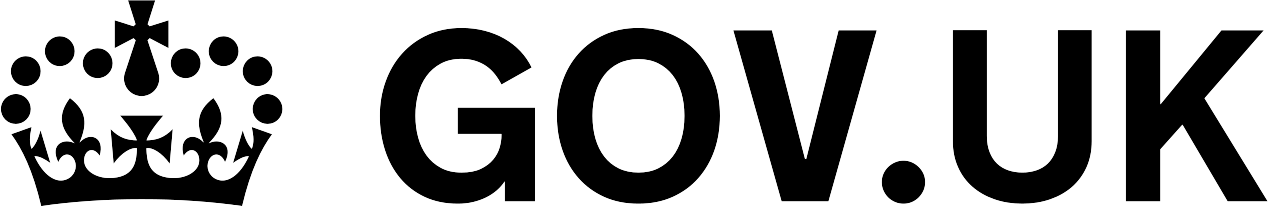







There’s the perfect solution for every space. Get in touch with our team below for a free, no-obligation discussion and see how we can help today.