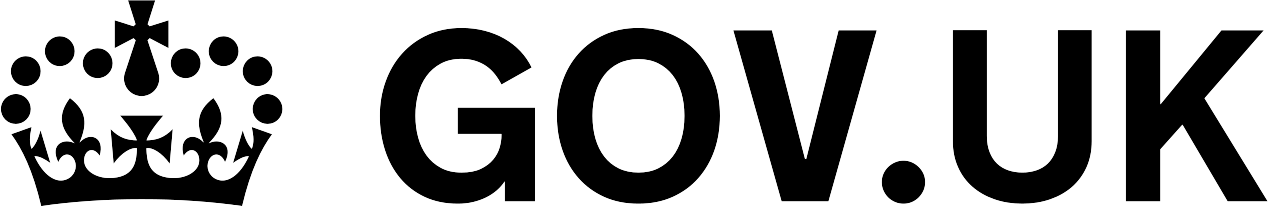As we bid farewell to 2023 and stand on the cusp of a new year, ...
LEARN MOREWebcams Vs. Laptop Cameras: The Real Difference
Education

How Purpose-built Webcams Improve The Meeting Experience And Increase Video Adoption
Few people could have predicted the way video conferencing has taken over the business world and become an essential part of daily life for millions of people.
Indeed, the benefits most people discovered while working remotely is motivating them to continue meeting by video after they return to the office – provided it’s easily available and the experience remains a positive one.
There’s the catch. The quality of video technology is crucial. If the experience of attending video for meetings is poor, people are more likely to abandon it in favor of meeting in person or not at all.
But if the experience is great – the video and sound are clear, people are easy to see, the meeting feels like being there in person – well, that’s the key to enterprise-wide adoption. And this is why a webcam makes such a big difference.

Limitations with Embedded Cameras
Unfortunately, many people working remotely have had to make do with substandard performance and capabilities from the video cameras embedded in their laptops or phones. With embedded cameras, the quality is highly variable. Sometimes it’s fine. Often it’s terrible.
The limitations of embedded cameras undermine the benefits of video collaboration. Problems arise from poor lighting, bad angle, and poor resolution or clarity. If the camera isn’t positioned just right, the user is in a dark room, there’s a bright window behind them, or there is a strong light on one side, it can be difficult for other people to see that person clearly. Embedded cameras do a poor job of compensating for these conditions.
Another big limitation with embedded cameras in laptops is that they may not always be operational (or usable). For example, in an office environment business users will often dock their laptop or plug it into a larger monitor and keyboard. If the laptop is closed in these situations, the embedded camera is not available.
Even if the laptop is open while it’s connected to a large-screen monitor, the laptop’s camera may face the user from an odd angle, while the user is turned toward the monitor. That can feel awkward for other people in the meeting.
How to Deliver a Superior Meeting Experience with a Purpose-Built Webcam
While the experience of using embedded cameras is variable – sometimes good, often terrible – the experience with business-grade webcams is generally outstanding and highly predictable. These webcams are purpose-built for the job.
A business-grade webcam will include a number of features that enhance the image. One of the most important is the ability to compensate for poor lighting. Logitech Brio for instance uses RightLight™ 3 and high dynamic range (HDR) technology to highlight the subject (rather than the background), so the speaker is always clearly visible.
The ability to change field of view (FOV) and position the camera in a more favorable angle is another valuable feature. It allows users to crop out distracting backgrounds, perfectly frame themselves, or capture the entire scene if needed.
Another consideration: integrations and certifications. Webcams that are certified for video conferencing software like Google Meet, Microsoft Teams, and Zoom help ensure problem-free meetings. For instance, certifying the Brio webcam for Windows Hello™ makes video conferencing both easier to start and more secure. Meeting participants simply look into the camera to log in. Certifications like these are enormously beneficial to IT as they empower end users and reduce calls to the helpdesk.
And finally, webcams allow people to look their very best. And that’s important because users who are confident about how they look are far more likely to use the video technology that IT has invested in.
The Benefits of a Consistent and Familiar Experience for IT and Employees
Providing a consistent toolset for employees – including video conferencing tools like webcams and headsets – addresses one of IT’s priorities: reducing support calls. This is one reason companies invest in enterprise solutions. The variability in experience and quality of embedded cameras not only leads to more user complaints, more calls, and more helpdesk tickets, it also increases the time IT personnel spend troubleshooting.
By contrast, deploying the same webcam to everyone makes it easier and faster for IT to troubleshoot if problems do arise. A consistent and familiar experience also allows employees to start meetings faster as they move between desktop and conference room, with less time spent sorting out the technology.
Moreover, when you provide users with Logitech webcams, you can also deploy Logi Tune to manage those devices. This free app lets users customize their Logitech headsets and webcams to adjust sound quality; zoom, tilt, and pan a webcam; or adjust the colors in their video. A feature for mass deployment lets IT manage and instantly update users’ devices such as Zone Wired and Zone Wireless headsets and Brio webcam.
The benefits of video conferencing for employee productivity and social connection have been well documented. With purpose-built webcams, IT can provide those benefits while avoiding the limitations of embedded cameras.

With a Masters in Business Marketing, and a 15 year background spanning process management, B2B relationship management and customer facing roles, Kristy has always held an interest in the psychology behind customer choices. As Logitech’s Business Marketing Specialist for the last three years, Kristy has looked after all outgoing and internal marketing objectives, working with external agencies to create a holistic product offering through ads and content. Kristy’s goal is to ensure Logitech is known as a serious player in the collaboration space; not just boardroom suitable, but easy to deploy from wherever work happens. She’s passionate about helping customers identify their next normal through hybrid working spaces to ensure business continuity, and is thrilled to collaborate with her wider team in a company that sees itself as a huge ambassador for working from home.
Kristy Leclerc
VC Marketing Manager, ANZ