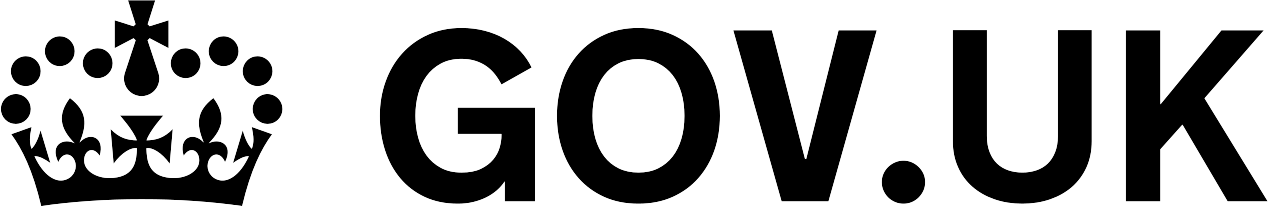The workplace environment is changing. No longer are employees expected to work from the office ...
LEARN MOREMaximising Collaboration: Unlocking the Power of Interoperability in Zoom Rooms
Education

Here’s an increasingly common scenario in offices today. Employees receive a meeting invite from an agency or business partner, and they step into a conference room to take the call. The meeting invite is configured for Microsoft Teams, but the meeting room is a Zoom Room. What’s the best way to handle it?
The demand for interoperability among video conferencing platforms has surged significantly in the past three years, a trend that shows no signs of slowing down. Interoperability, in the context of video conferencing, signifies the seamless collaboration of diverse systems and technologies. It enables hardware and software from various vendors to connect, share data, and effectively utilise the exchanged information.
In today’s globalised world, teams are dispersed across geographical locations, time zones, and organisational boundaries. As these diverse individuals convene in virtual meetings, they will likely employ various video conferencing tools. The ability to integrate these tools smoothly is where interoperability becomes critical, ensuring efficient communication and collaboration regardless of the specific platform each participant uses.
Companies have been increasingly standardising on a single platform such as Zoom. Standardising offers these benefits:
- Simplicity: IT only needs to manage a single meeting platform
- Consistency for employees, making it easier and faster for them to schedule, start, and manage meetings
- Cost savings: companies can negotiate better pricing on licences for the enterprise
- Integration with other enterprise applications such as calendars, project management tools, and so on
- Integration with meeting room hardware, such as scheduling panels, meeting controllers, and other devices
- Security: IT can work with the vendor to ensure platform security complies with company restrictions and protocols
So, how can you get the best of both worlds? In this article, we’ll discuss how IT administrators can reduce costs and complexity through standardising on one platform while using various options and tools to allow their employees the flexibility to use other video options when needed.
Start with Software: Zoom Interoperability

Zoom offers software-enabled interop for Google Meet, Microsoft Teams, and Webex meetings directly from the Logitech Tap interface with no additional equipment required. In a Zoom Room with a Tap or Tap IP controller updated to CollabOS 1.8 or later where a meeting is scheduled, the meeting calendar displayed on the Tap screen will also include a link for one-tap join to the third-party platform.
If the meeting isn’t scheduled, simply touch one of the three new buttons (Microsoft Teams, Google Meet, and Webex) that now appear on the Tap interface. Now, enter the meeting ID. That’s it.
Zoom Interop is the easiest option on our list. Beyond updating to CollabOS 1.8 or higher, no additional hardware installation, no additional laptops or connections, and no additional user training is required since the interop options are located right on the home screen.
Add in Hardware: BYOD Mode and Logitech Swytch
Rooms need flexibility. What happens when a user needs to join a meeting that isn’t available through Teams or Zoom’s software-based interop? Creating a “bring your own device” or “BYOD” room is perhaps the most basic way to enable flexible interoperability by letting participants mirror their laptop screen and control the in-room camera with a few cables.
The advantage of BYOD rooms is that they allow employees to use a system that they’re familiar with (their own computer) while using any video platform beyond Webex and Zoom. However, this mode isn’t without limitations. A BYOD room will lack the manageability, camera, and in-room controls that a native Teams Room will offer.
Additionally, employees need to know how to connect their laptop to the room’s camera and display. They also need to know how to configure display extensions or mirroring on their laptop. Lastly, the user needs to have both USB and HDMI ports on their laptop. Since newer laptops typically don’t have HDMI inputs, the room needs to have HDMI dongles; depending on the make and mix of your fleet of personal computers, multiple dongles may be required.
This last point about dongles is not insignificant. For one, additional cables and dongles create a messy setup. Worse, dongles are known to walk away from a room, which can lead to calls to the helpdesk and delays in starting a meeting.
Fortunately, Logitech has a tidy solution to these issues: Logitech Swytch
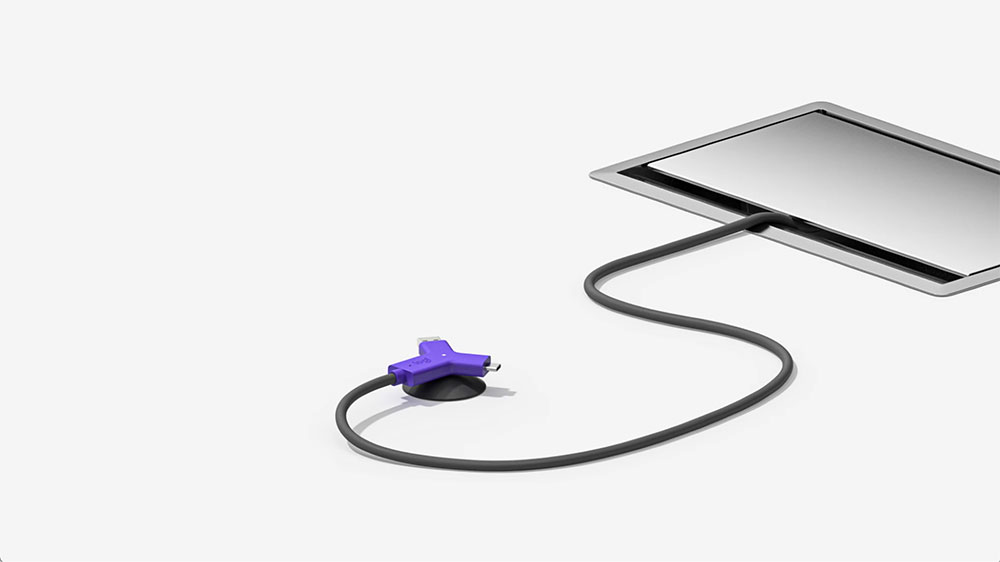
Logitech Swytch utilises a single USB connection from the laptop to switch the control of the display and camera to your laptop when plugged in, then back to the room after it’s removed. It’s a convenient solution that simplifies BYOD and removes the aforementioned issues with BYOD mode.
Employees step into a room and simply plug Swytch into any laptop with a USB 3.0 or higher Type A or Type C port. No dongles, splitters, or HDMI required. The laptop runs the meeting, uses the monitor in the room to display video, and processes the video feed from the camera in the room.
Interoperability Is Good for Employees, Great for IT
For IT teams looking to provide basic interoperability while standardising on the Zoom platform, start with software. But in order to enable unlimited flexibility with a simple single-cable solution, we suggest adding a Logitech Swytch.
More options for employees to join meetings on other platforms mean they will have fewer limitations for collaborating across distributed teams. More options may also mean fewer calls to IT from employees who can’t figure out how to join meetings on other video platforms.
Head here to combine the power of software interoperability and the versatility of Logitech Swytch today.

Head of B2B ANZ at Logitech
Sean is responsible for the Logitech business into B2B across ANZ, both sales and marketing. He engages with C-Suite leaders to understand what their workplace and personal needs looks like, their strategic direction and business continuity plans. This allows him to ensure Logitech ANZ are effective in helping them reach those goals.
With 25 years of industry experience across multiple roles, he is a sought-after speaker and a well-respected leader renowned for building a caring culture. Sean is a true advocate for using video collaboration to break down barriers. He believes that no matter how people participate or where they are - they deserve to be heard. Using Logitech solutions gives people that opportunity.