Government
Simplifying Investment into the Future of an Organisation: The Role of Video Conferencing
In the modern workplace, the operating landscape is extremely competitive. Not only are businesses within ...
LEARN MORE
With the rise of hybrid work practices, the demand for small collaboration spaces has skyrocketed. According to research by Futuresource, a staggering 68% of companies are gearing up to invest in AV technology for small meeting rooms and huddle spaces. This surge in smaller collaboration spaces is a direct result of the increasing prevalence of hybrid meetings, where participants from different locations, in-person, remote, and distributed offices, come together for seamless collaboration. The problem, however, is that these smaller spaces often still lack the advanced video capabilities essential for effective hybrid meetings.
From an IT perspective, huddle rooms and small spaces have traditionally been overlooked when it comes to equipping them with proper video conferencing solutions. These spaces were primarily used for in-person meetings, and cost-effective options were limited, resulting in minimal or no AV equipment. The urgency to equip these spaces as employees returned to offices further hindered the ability to implement comprehensive solutions with centralised management.
As a result, employees resorted to a Bring Your Own Device (BYOD) approach, relying on their own laptops to join meetings and share content. They had to navigate tangled cables and make do with whatever equipment was available in the room. While this setup may have sufficed for in-person meetings in the past, it falls short in today’s hybrid meeting scenarios.
Thankfully, a better approach has emerged—one that caters to the needs of employees, IT and AV managers, and administrators alike. Let’s discuss.
According to Wainhouse Research (now Futurum Group), if huddle rooms are not equipped with video capabilities or are equipped with legacy hardware, they likely have “a BYOD solution that does not support the same intelligent video and audio features available in other-sized rooms.” As a result, employees resort to using the embedded video in their laptops to run their meetings. Here are the main problems with this approach:
AV solutions for huddle rooms and other smaller spaces have come a long way, responding to the changing landscape of the modern hybrid workspace. Today’s solutions are all about making video collaboration possible from any meeting space, overcoming many of the historical challenges and include:
Coincidentally, those were our strategic goals when we began working on our latest solution for smaller spaces — with deployability, a fundamentally better experience, and manageability in mind.
We took inspiration from our existing Rally family of solutions for medium to extra-large rooms and included many of those elements while also upping the game in integrated design and sustainability for the fourth and newest member: Rally Bar Huddle.

Introduced in mid-2023, the Logitech Rally Bar Huddle is the latest addition to our comprehensive range of all-in-one video conferencing solutions. Designed specifically for huddle rooms and small spaces, this video bar revolutionises meeting experiences by offering enhanced intelligence and effectiveness. With Rally Bar Huddle, you can expect unparalleled flexibility in setup and seamless integration into conference rooms, regardless of their layout. According to Wainhouse Research’s report, “A First Look at Logitech Rally Bar Huddle,” it provides a compact and cost-effective solution for huddle rooms without compromising on functionality or performance.
Rally Bar Huddle simplifies the process of video-enabling your huddle rooms and small spaces. It boasts powerful and intelligent audio and video capabilities, ensuring seamless communication and collaboration with remote team members. The inclusion of a 4K camera with AI-driven view modes ensures superior video quality, precisely focusing and framing participants. Additionally, Rally Bar Huddle features the same high-quality microphone array found in Rally Bar, effectively capturing voices in the room for crystal-clear audio.
It can be flexibly deployed and easily configured in the following modes:
Rally Bar Huddle easily integrates into office design aesthetics, from flexible mounting options and clean cable management to customisable cover options. As our first video bar made with next-life plastics, Rally Bar Huddle was also designed with sustainability and circularity in mind.
To get a deeper analysis of huddle room requirements and the capabilities of Rally Bar Huddle, download Wainhouse’s detailed report.

Ibby works with businesses across QLD and NT to accelerate their video readiness. His aim is to replace the traditional challenges that accompany older style technology with confidence, simplicity and innovation through Logitech’s scalable solutions.
With over 15 years of industry experience, he loves finding the best solution within a client’s price range to ensure their workplaces are prepared to connect and interact seamlessly, no matter the location.
Ibrahim Kader
Enterprise Business Development Manager - QLD | NT




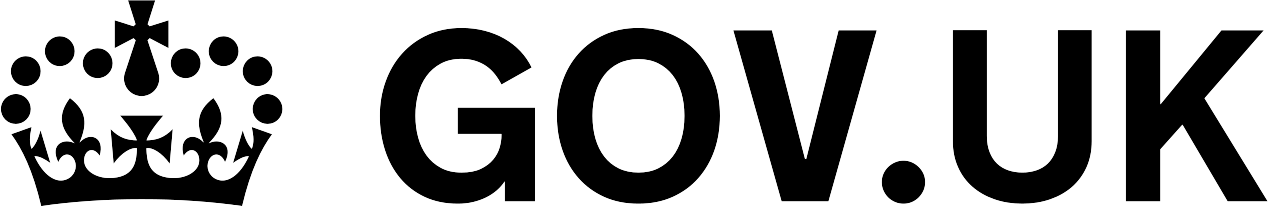







There’s the perfect solution for every space. Get in touch with our team below for a free, no-obligation discussion and see how we can help today.