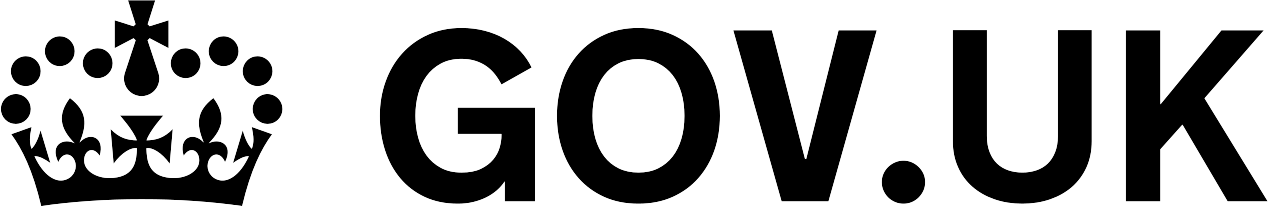As we bid farewell to 2023 and stand on the cusp of a new year, ...
LEARN MOREUnifying The User Experience Through Video Conferencing
Professional services

The workplace is changing. With the advent of hybrid working environments, fundamental changes have been made to the workplace. While ushering in remote work options, the notion of a hybrid arrangement also changes the tools employees use at work.
With this in mind, modern day professional services businesses need video conferencing solutions in order to keep up with competition, entice staff and, most importantly, to perform key functions.
If spaces within an organisation aren’t the same or even similar, workers will find it hard to adopt and adapt to important tools. With no consistency between the spaces, there is a certain sense of upheaval. All of which subsequently hinders performance.
Video conferencing helps unify the user experience on a multitude of different fronts. Firstly, these solutions exist in every space to ensure that relevant tech is successfully adopted. Secondly, these solutions provide a level of widespread consistency.
While adopting video conferencing solutions may seem like a task too big to handle, these tools, at their core, work to unify communications. They provide professional services businesses with easy to use technology and hardware that scales and optimises productivity.
What is unified communications
In an increasingly hybrid working environment, unified communications is becoming a key piece of terminology in the business lexicon. This is because the notion of unified communications must exist in order for hybrid arrangements to be successful.
In essence, unified communications provide a consistent experience to employees, whether they are working at their desk working on a laptop, or in a meeting room operating off a desktop. This is achieved through mediums such as instant messaging, voice communications, audio and web video conferencing as well as desktop and data sharing. Unified communications are therefore not a single product, but a combined set of products that coalesce to create a consistent, user experience across multiple compatible devices and different media types.
Logitech’s own video conferencing tools make achieving unified communication as smooth and accessible as possible. They’ve created and curated technology to ensure the communicative practices that occur within enterprise contexts are consistent, of the highest quality and easily scalable.
With access to the right hardware, no matter the context, employees in a professional services business have many options. Take the Logitech Swytch for example. Offering a one-cable laptop link to a room’s conference camera and display, teams can meet and stream over any service.
A video conferencing solution like Swytch means that no matter what meeting space employees reserve, they can walk into the room, plug in their device and operate off their desired platform.
This provides a level of familiarity throughout every meeting space in your organisation. This unified communication means that even if someone’s favourite meeting room is booked, or they must move to a larger space, they can still simply connect and get started.
Pain points of less integrated communication
When organisations do not have unified communications, seemingly easy tasks become exponentially harder. In business terms, this results in lost time as employees grapple with operating the different systems and products present in each meeting room or work space.
This is especially harmful when you consider that the effects of a poorly held meeting have company wide ramifications. In fact, tech failures in meetings cause credibility loss, missed deadlines and a combined loss of over $399 billion every year.
Cabling
A significant pain point of unintegrated communication is cabling. When systems are not unified, different cables will need to be used in order to fit every single device or laptop present.
The idea of numerous cables is a problem on two fronts. Firstly, the existence of many cables takes up important space in meeting rooms. Secondly, having a multitude of different cables makes it harder for employees to find the one cable they actually need.
Incompatibility
Incompatibility is also a damaging pain point of disjointed communications. This is because, when speakers aren’t compatible with screens, whole presentations can be lost. This may mean that those who join in remotely have no audio access and therefore miss key points.
Downloads
Another common issue when dealing with ineffective video communications is that of downloading drivers. Essentially the software that connects displays to external hardware such as a mouse, products won’t work properly without downloading a driver.
When communications aren’t unified, employees must download a driver in every meeting space, for every product they deem crucial to the running of the meeting. This is an exercise that unnecessarily wastes your most important resource- time.
Benefits of unified communications
When a business unifies communication, they provide their workers with flexible options and solutions that work every time, no matter the platforms used or the hardware required to run the meeting.
This means that each time unified solutions are used, productivity is maximised. This in turn helps to reduce meeting times, giving employees more hours in the day to work on other projects.
Easily scalable
When using unified communications, there are short and long term benefits. In the short term, tools like Logitech Sync minimize site visits and trouble tickets so that when using video conferencing solutions, problems are identified and fixed before they impact work.
In the long term, the Sync can easily scale as your business changes. By making scale simple, the remote management device can support large-scale video deployments so that no matter how much your business grows, you will always have unified communications.
Single connector
Another benefit of unified communications is the ability to use single connectors. This means that valuable space once lost to numerous cables is reclaimed. It also means that meeting devices are compatible with not only Windows, but also Mac and Chromebooks.
Minimise downtime
With unified communications, you never have to worry about the optics of forced downtime at the hands of failing tech again. Video conferencing solutions like the Logitech Sync, when paired with monitoring integration ServiceNow, send proactive alerts and emails.
This way, IT administrators are notified about any issues. This heads up gives IT personnel the time needed to quickly resolve issues before meetings or other work is impacted. Subsequently minimising downtime and the associated business negatives.
Unify your organisation
In an increasingly hybrid working environment, having the appropriate technology to enable and empower employees is crucial. Otherwise, workers will look to other organisations who can fulfill these needs.
However, a professional services business simply can’t install basic technology and move on to the next job. When investing in video conferencing solutions, you must look for solutions that can exist in every space.
When the user experience is unified, productivity and efficiency levels increase. Thanks to scalable hardware, the platform is already there for future development, so, contact a Logitech sales expert today to find the right short and long term solution for your business.

Matt leads the Logitech Business Development and Account Management team. With 20 years of audiovisual and video collaboration experience, he strategically positions his team to succeed. He is proud to play a part in bringing the new way of collaboration to workplaces with Logitech’s award-winning, innovative solutions.
Matthew Watts
VC Enterprise Business Manager - ANZ